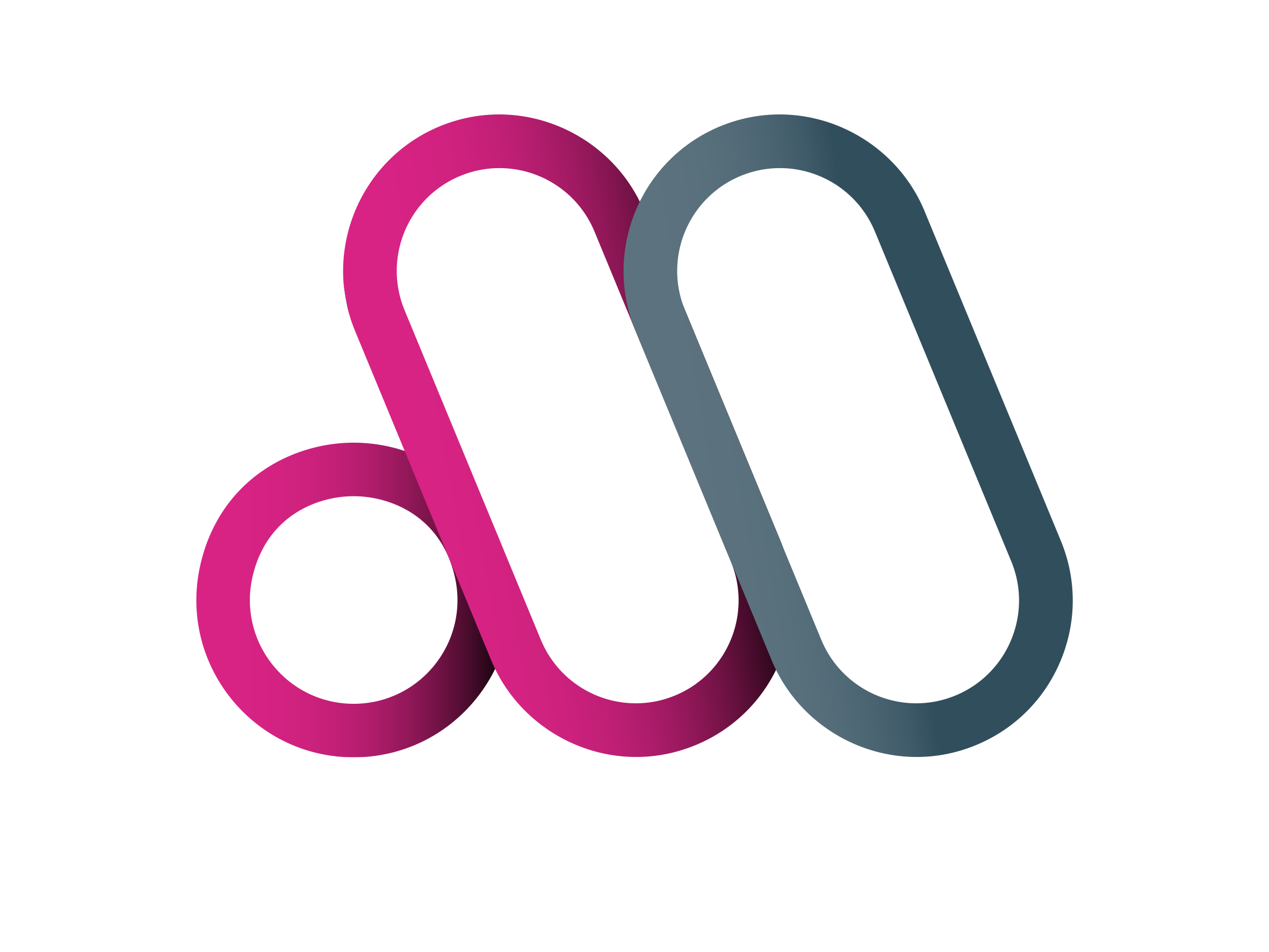Moore Consultancy
As an AWS consulting partner, our certified solution architects can help you optimise the performance and affordability of your cloud infrastructure.
We can help extend cloud functionality into your business environment, and help you define your digital cloud transformation strategy. Whether it’s about keeping costs manageable, offloading enterprise workloads, or extending your on premise infrastructure, Moore Technology solution architects are there to provide expert guidance to ensure you are optimising your platform’s potential.
Embarking on a major Office 365 migration project is not for the faint of heart. Before you begin, it’s essential to prepare properly, understand exactly what the move entails, the challenges you may face, and the best strategies for a succesful migration.
365 Migration Overview
This is a high-level overview only and is certainly not exhaustive. It is intended to provide an insight into the due diligence required and the scope and breadth of planning for a successful migration.
365 Pre-Migration High Level Checklist
Project Planning, scope, timelines, expected outputs
Inventory the current environment including all associated systems
Review and understand the current environment
Prepare for migration
End user communication & expectations
Set up Office 365
365 Post Migration High Level Checklist
Email device redirection
Email caching to local device
Email signatures
Personal rules
Email plugins
Shared mailbox calendar and folders
Address public folders
Local PST archives
Auto Complete
Permissions
Planning and Communication
Everyone affected by your migration to Microsoft 365 should understand what you are trying to achieve, why you are migrating, what you are moving, when and how long it will take.
Manage Expectations, a migration to 365 will bring significant changes, anticipate the impact and who will it affect. Communicate carefully and encourage buy-in.
Develop a migration plan, identify areas of particular risk and optimal timelines. Avoid or work around periods when resources may already be stretched, e.g. month end accounting, financial year ends, other milestone projects or business activity.
Inventory the Current Environment
Names and email addresses of users.
Number and size of mailboxes (including shared resources).
Client versions and configurations (browsers, operating systems, office applications, mobile versions).
Details of applications that are integrated with existing systems (mail enabled applications, workflow, CRM etc).
Internet connectivity and redundancy, available bandwidth, and current utilisation.
Inventory DNS records.
Online meeting and Instant Messaging systems, migrate to Teams?
Review the Current Environment
Will 365 form part of a hybrid network or will your new cloud system be standalone?
Will all your licensing be covered by 365, will you still need local licenses, can you utilise existing licensing
Antivirus, does it run from an internal server, external gate/way or will you need a cloud optimised solution?
Review backup policies, does the same retention need to be replicated in 365 for both business continuity and regulatory compliance?
Will you need cloud optimised archiving capabilities in addition to native 365 tools?
Do you need to migrate all existing data? Can some be archived before 365 migration into low cost cloud storage?
Have you identified peripheral data sources such as PST files?
What devices will be connected, remote & mobile devices, BYOD or just your network?
Will your devices work fully with Office 365 or will they need upgrading?
How will you create and/or synchronize accounts? How will users authenticate?
Review the bandwidth and resilience you think you will need, including peak loads.
Will your internal network handle increased data routing to your internet connection?
Will your switches, firewalls and routers support the change?
Are your users familiar with office 365, will they need training?
How many users will be using 365, what will they be doing?
Decide if you need to change any of your goals or timelines based on your planning
Preparation
Is Active Directory correct, up to date and have unused accounts been removed
Have you corrected any existing problems affecting user accounts and mailboxes?
Is information held within the Global address list correct.
Exclude data which need not be included in the migration, reducing the amount of data will speed up migration and reduce storage costs
Confirm compliance requirements in terms of types of data and retention needs
Increase internet bandwidth if required. Put internet redundancy in place if needed.
Upgrade switches routers and firewalls if needed.
Reconfigure or replace your antivirus with a cloud solution.
Make sure your DHCP pool is large enough to cope with all your remote workers.
Upgrade or configure other systems for 365 integration.
Ensure your operating system and web browser supports 365
Check PC’s, laptops, and mobile devices support the new style of working
Make sure your staff know how to log in and where their data will be on the new system. Inform them of any new processes and ensure they are aware of changes that will affect them.
Set Up Microsoft 365
Configure your Microsoft 365 subscription and licensing.
Add your domains to 365, each will need to be verified before its added.
Configure the applications you plan to use, e.g. Email, Teams, and SharePoint.
Configure 365 security permissions.
Prepare your office 365 directory synchronisation if required
Configure single sign in if required.
Configure email footers and disclaimer rules for outgoing emails
Review your compliance requirements on 365. e.g. GDPR compliance
Carry out test email migration using your selected tools
Test user access to 365.
Carry out the migration and redirect your domain records (MX and Autodiscover)
Post migration
Devices that require access to your email accounts will need to be redirected to 365.
Check the 365 migration has completed populating folders to local profiles
Email signatures will need to be recreated.
Users will need to recreate personal rules and will need to be informed about this.
Email plugins may need to be reinstalled on your outlook client
Re-establish shared folders or calendars
Import local PST files in to 365 and then archive them securely.
If you migrated SharePoint to 365, ensure content has replicated across correctly.
Check that all your office 365 content has been secured with your new security structure.