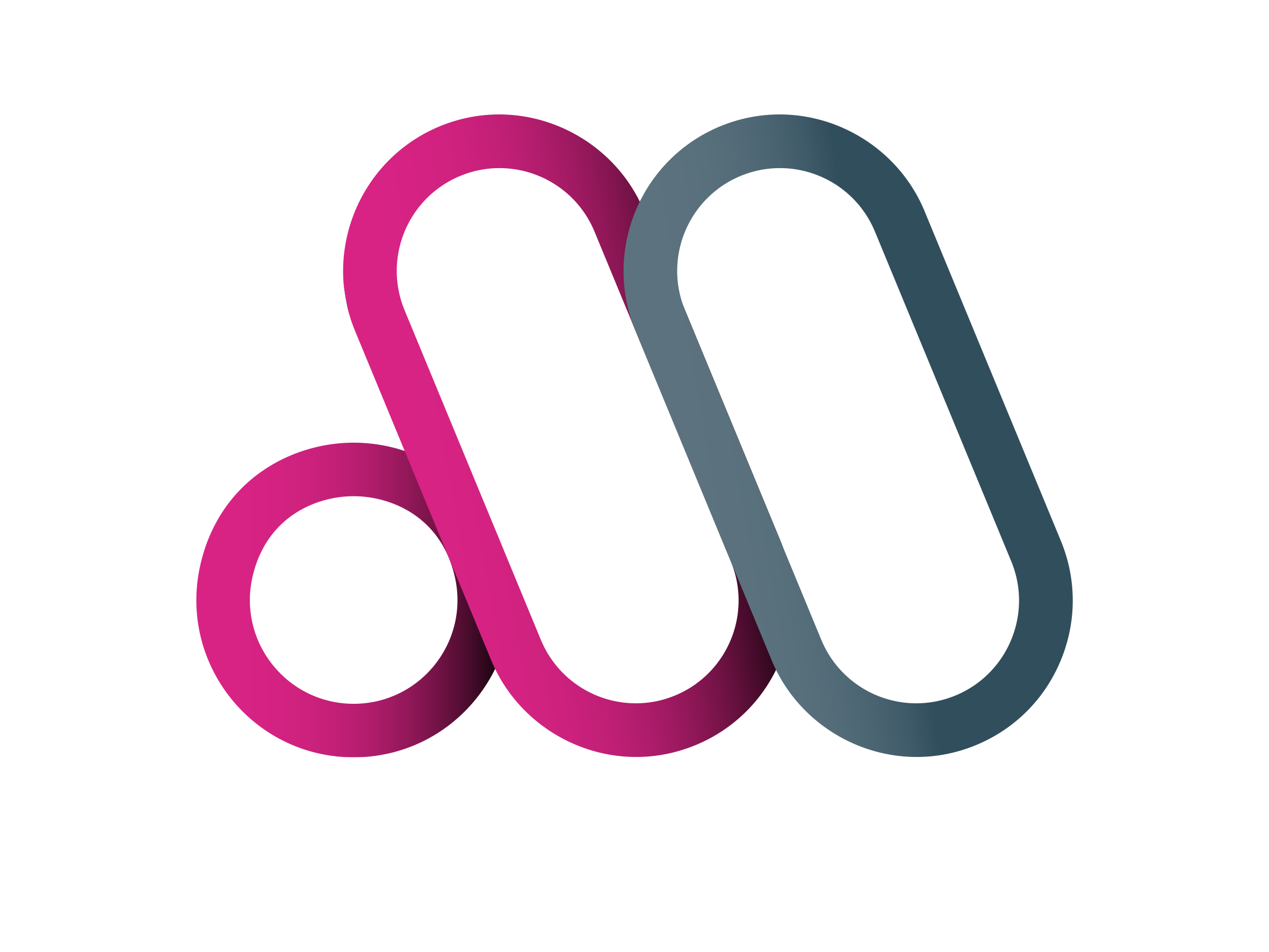Office 365 has over 50 million subscribers globally, clearly that generates a lot of data and Microsoft aren’t about to start backing that up. 365 is secure, but data is not backed up in a way that will satisfy most organisations data retention policies or compliance requirements, especially where those obligations are legislative such as GDPR, or industry led.
The standard retention period inbuilt into Office 365 is 30 days, and Microsoft SharePoint Online is only backed up every 12 hours, with a 14-day retention period. Smaller business may be tempted to rely on the Recycle Bin– but once data has left the recycle bin it’s gone. This is quite unlikely to satisfy a compliance audit.
The decision to back up 365 is entirely at the discretion of each business, based on its working practises, and its retention and compliance requirements. Microsoft provide a secure and resilient platform, but it isn’t responsible for the protection and retention of your data, that’s down to you.
Many organisations don’t actually know how data is spread across their 365 tenants. Using a backup capable of granular search and retrieval may be the only way to find and recover lost files, even if they haven’t actually been deleted.
There are several backup solutions available, so you should be able to you choose one that works best for your business. Review each product’s functionality and compare this against your requirements. If you don’t know what your requirements should look like, you may want to seek advice to help you understand which compliance mandates you need to adhere to, the kind of data you hold, and what you use this data for
365 Secure Backup & Archive
365 Protector is our industry leading Microsoft 365 backup solution, powered by SkyKick. It protects the complete set of 365 productivity data your business relies on. Exchange Online content, SharePoint libraries, OneDrive files and folders, 365 Groups and Microsoft Teams data. An organisation’s data in the cloud is just as important as it was previously on physical systems. 365 Protector ensures total security for your 365 data, enabling easy restoration of valuable information.
What can I backup and for how long?
365 Protector will safeguard your SharePoint data, OneDrive data, and your Microsoft 365 Mail. All data for all users is backed up, you do not need to specify who and which files and folders to be included. Schedule backups up to 6 times a day with unlimited retention, allowing you to meet your legal and compliance requirements with ease.
Why use 365 Protector?
- Unlimited backup storage and retention – including deleted users
- Powerful search and restore capabilities to quickly recover from data loss
- Retain data from deleted users. Restore to a public or shared mailbox, or to another user
- Industry-leading security and privacy policy support – HIPAA and GDPR compliant
- Software as a Service, operates seamlessly without onsite hardware or software
- All backup data is stored in a secure and encrypted state on Microsoft Azure
- Despite increased security in the cloud, data loss still happens, 64% of cases are due to user error
Recover from Human Error
365 Protector enables your organisation to recover from accidental data loss which could mean permanent loss of business or client information, and significant reputational damage. Accidental error is recognised as the biggest cause of data loss. SharePoint and OneDrive files deleted by administrators are unrecoverable and files deleted by users are permanently removed after 186 days. Microsoft 365 emails deleted in error, either manually or by a mailbox rule are permanently deleted after 30 days. Messages, attachments, and even entire mailboxes can be deleted by users mistakenly or with malicious intent. Restoration of unprotected files may take hours, days or even not at all. Ensure you are fully protected and can recover your business data in minutes.
Protect What Matters
- 50% data loss is due to human error
- Average 206 days before data breach is detected
- 73% organisations concerned about risks of work from home
- SMBs hit with 10x data breaches than large organisations